KeyLevels Executor EA - Ultimate Tool for Level-Based Trading
Category: Trending and Range Market
Last updated: 2024-12-06
Terminal: MT4
Preferred pairs: All
Timeframe: Any
KeyLevels Executor EA is a simple yet highly effective tool for traders. It calculates and displays important levels like Pivot Points and Fibonacci Levels directly on the chart. The EA automatically places pending orders at key levels such as R1, R2, R3, and S1, S2, S3 for Pivot Points, or Fibonacci retracement levels, based on your selected mode. You can define your stop loss (SL) and take profit (TP) levels, ensuring your trades are managed exactly as you prefer.
The EA constantly monitors for pending orders on your trading pair. If no pending orders are detected, it will automatically recalculate the levels and place new pending orders. This ensures you never miss opportunities due to missing orders. Additionally, a built-in "Remove All Pending Orders" button allows you to instantly clear all pending orders when needed, giving you full control.
Parameters Explained:
-
Select Calculation Mode (Pivot Points or Fibonacci Levels):
Choose whether you want the EA to calculate and trade using Pivot Points or Fibonacci Levels, depending on your trading strategy. -
Lot Size:
Set the lot size for each trade. This allows you to match your trade size to your risk management plan. -
Take Profit in Points:
Define the number of points at which the trade will automatically close in profit. -
Stop Loss in Points:
Define the number of points at which the trade will automatically close to limit losses. -
Display Levels on Chart:
Enable or disable the option to display calculated levels on your chart for easy visualization and analysis.
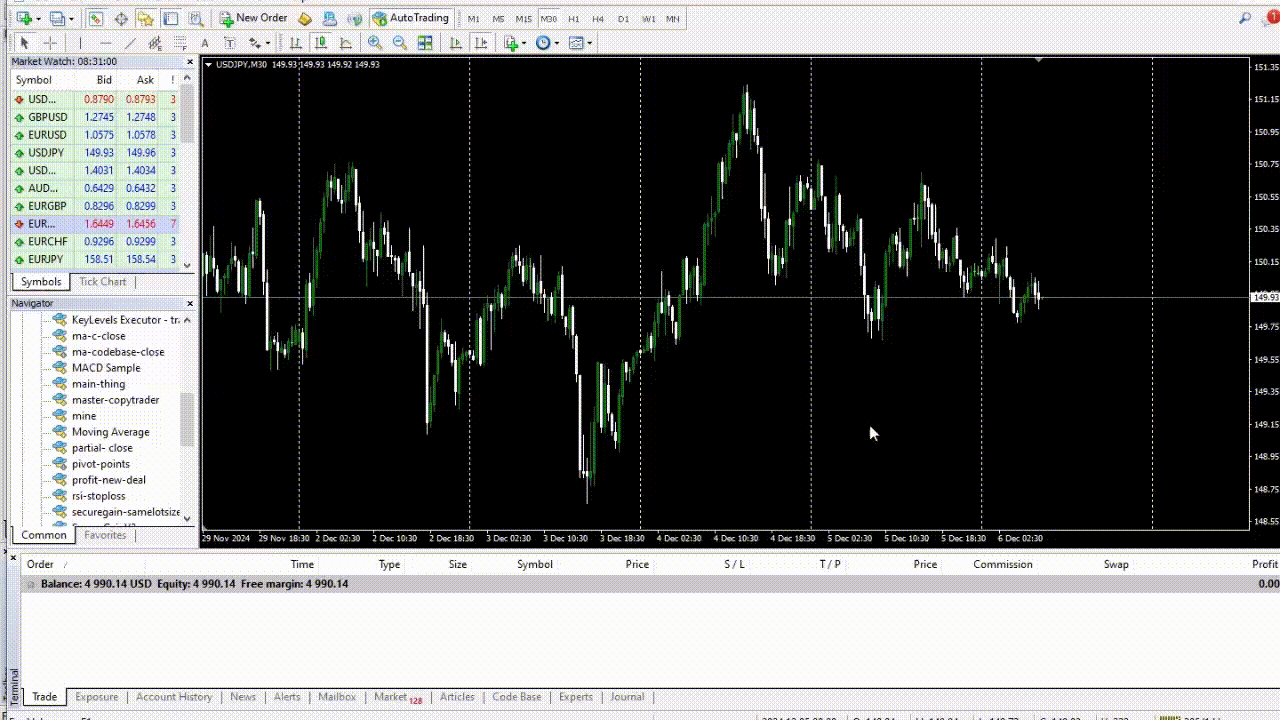
Use Cases:
-
Consistent Pending Orders:
The EA monitors your chart and ensures there are always active pending orders. If no orders are found, it recalculates the levels and places new orders automatically. -
Trading with Pivot Points:
Ideal for traders who rely on Pivot Points for entry and exit levels. The EA calculates and places pending orders at R1, R2, R3, and S1, S2, S3 automatically. -
Trading with Fibonacci Levels:
Perfect for traders who use Fibonacci retracement levels to identify key price areas for reversals or breakouts. -
Quick Order Management:
Use the "Remove All Pending Orders" button to instantly clear all pending orders if market conditions change or you need to adjust your strategy. -
Simple Visualization:
The calculated levels are displayed directly on your chart, making it easier to see key areas of interest and plan your trades accordingly.
Why Traders Should Use KeyLevels Executor EA:
-
Automatic Calculations:
The EA handles all level calculations for you, saving time and effort. -
Reliable Pending Orders:
Ensures you always have active pending orders at key levels, reducing the risk of missed opportunities. -
Flexible Settings:
Allows you to customize lot size, SL, TP, and mode (Pivot Points or Fibonacci Levels) to suit your trading style. -
Easy-to-Use Interface:
The visual display of levels and a single-click button for managing orders make it straightforward for any trader to use. -
Adaptable to Different Strategies:
Works well for breakout, reversal, and retracement strategies.
.webp)